오늘은 MySQL의 기본적인 설정에 대해서 배워보도록 하겠습니다.
| 목차 | |
| 1. | MySQL 설정 |
| 2. | DB 기초 |
| 3. | 느낀 점 |
1. MySQL 설정
◈ MySQL 다운로드 홈페이지

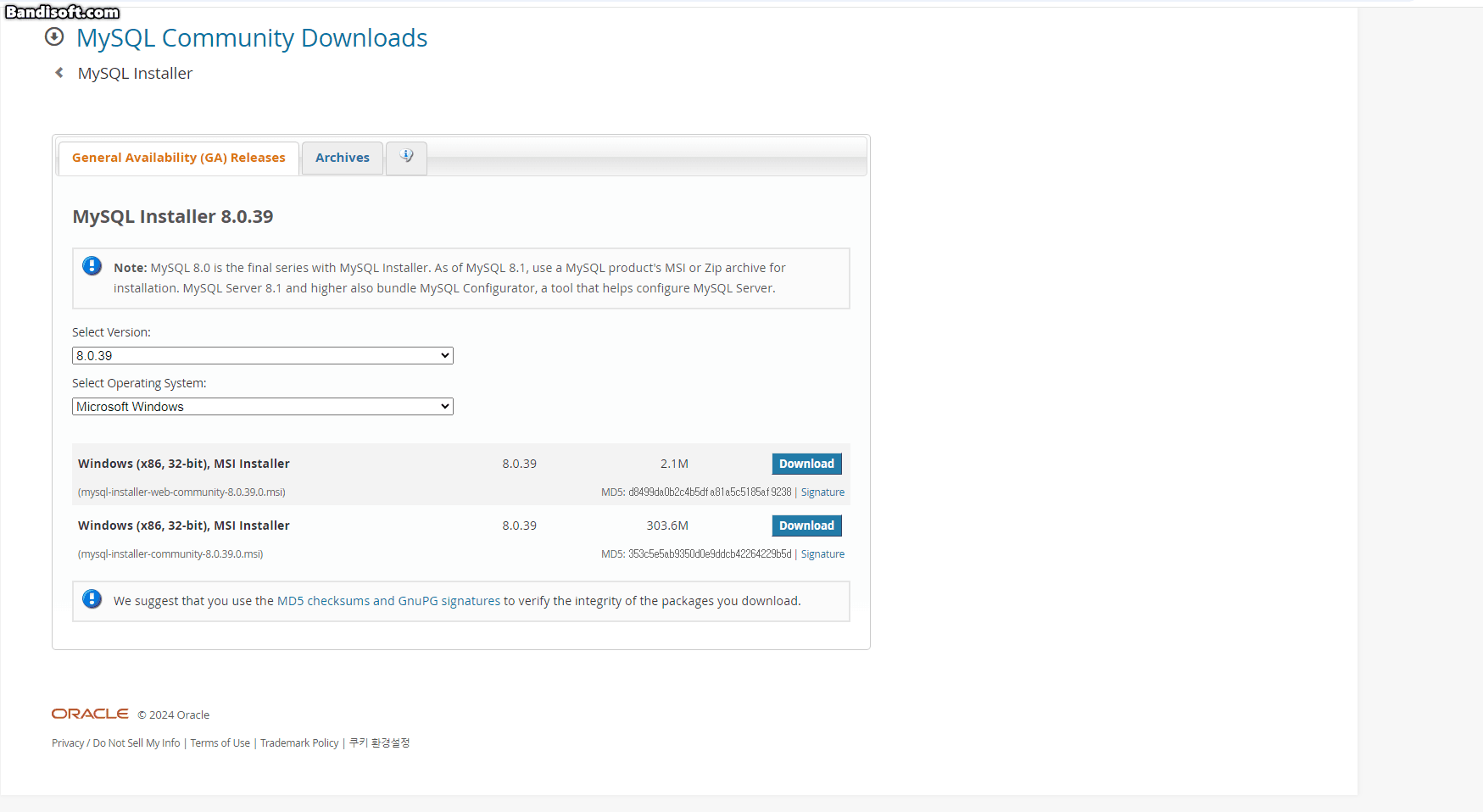
◈ MySQL Installer

※ Full (Sever를 운영하는 경우에는 Sever only)

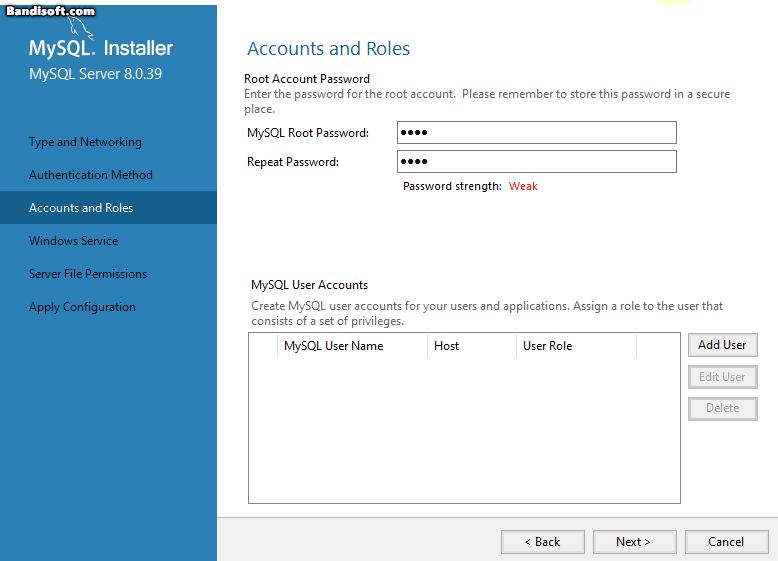
※ 루트 비밀번호 생성
- 비밀번호 잊어버리면 데이터를 못 찾음!!!
- 루트 비밀번호 공유 X (해킹이 가능함)


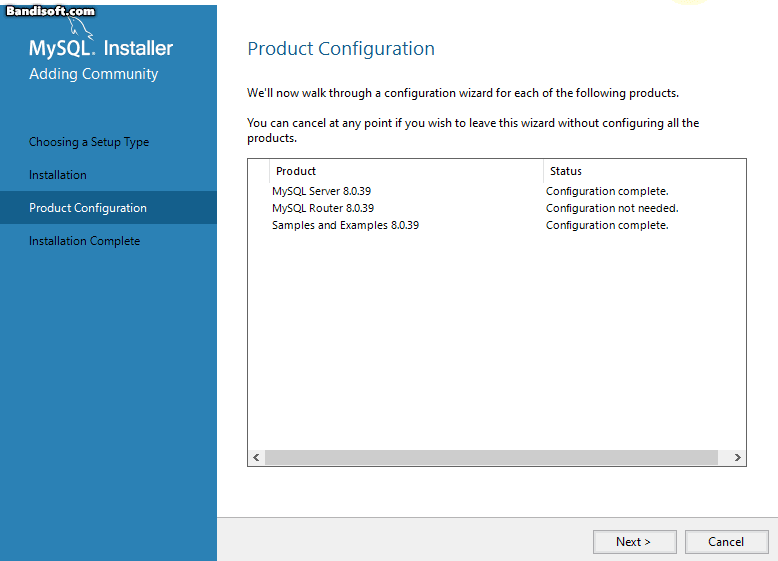
- finish 후, 생성된 cmd는 닫아도 됩니다.
◈ MySQL 실행
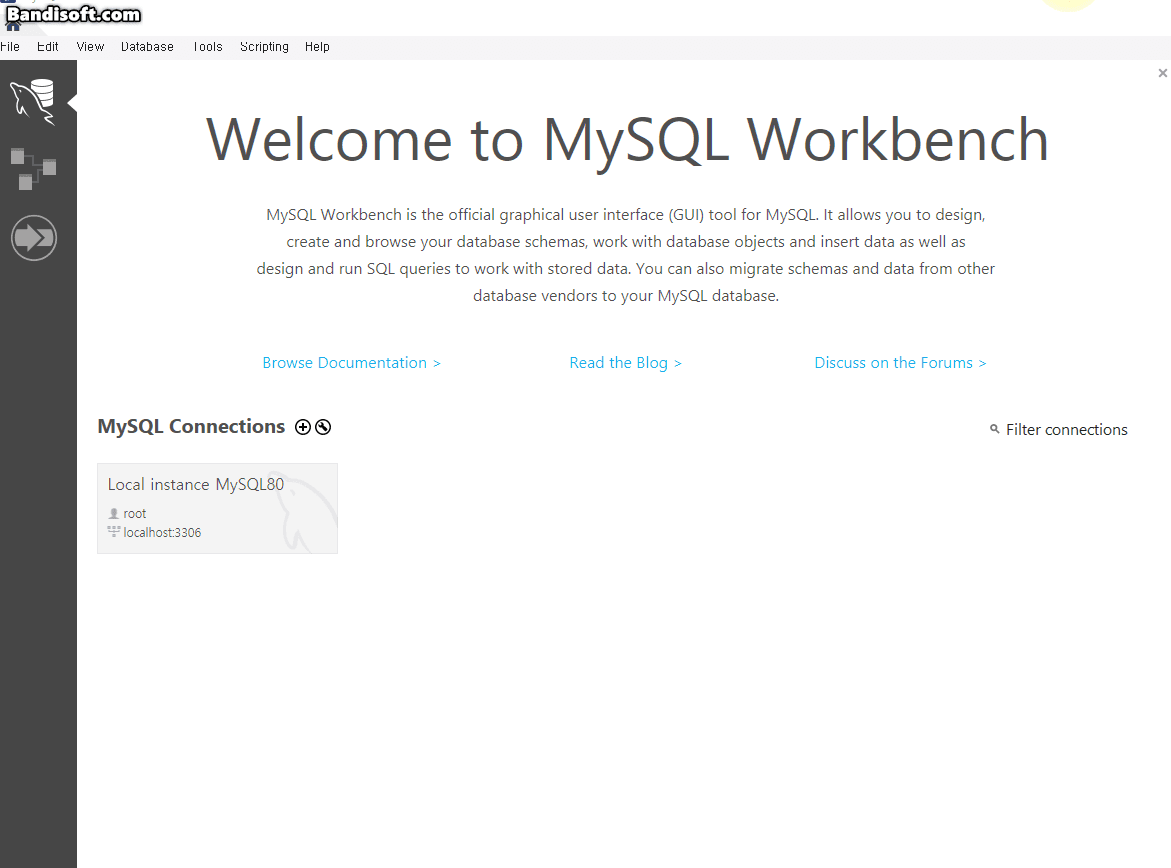
◈ MySQL 조작

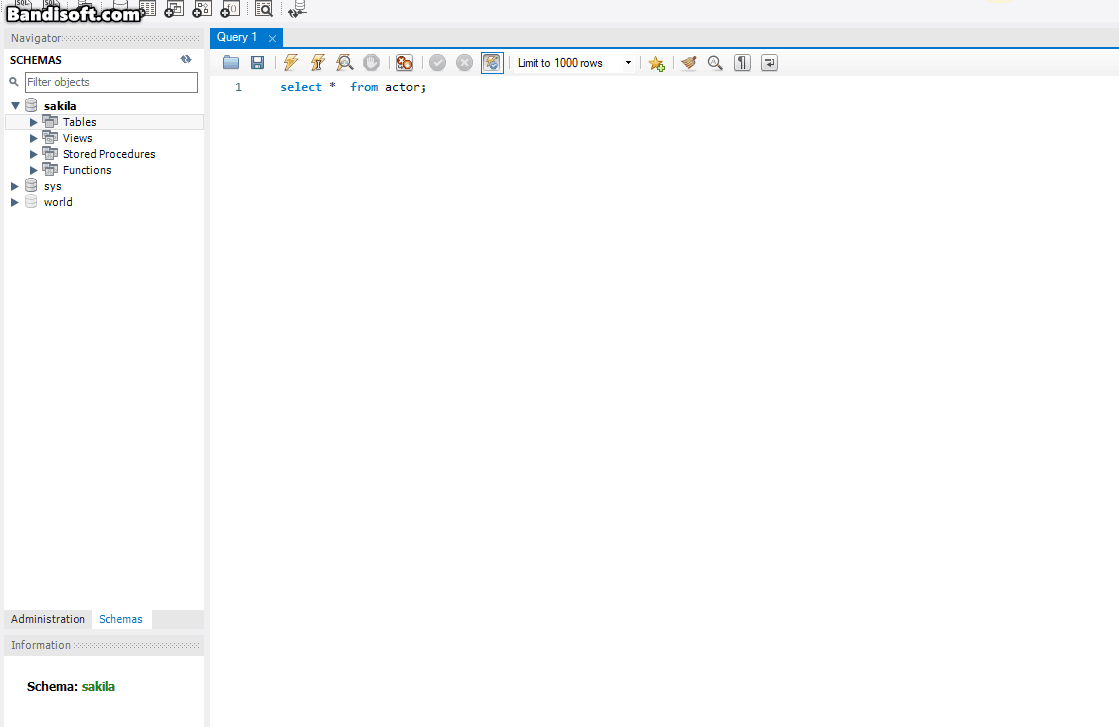

- 더블 클릭 시, 조작할 DB를 선택할 수 있습니다.
- DB를 여러 개 만들 수 있으나 한 번에 한 DB만 조작할 수 있습니다.
◈ MySQL 권한

- Users and Privileges로 이동

- Login Name, Password 등을 입력 후, Apply 클릭하면 됩니다.


- Apply를 클릭하시면 됩니다.

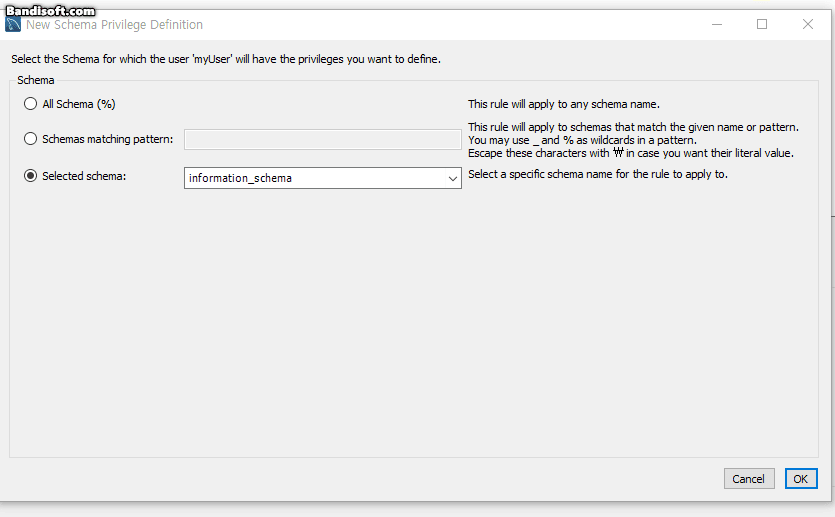

- 시스템 환경 변수 편집
- window에서 시스템 환경 변수 검색 및 실행을 하시면 됩니다.
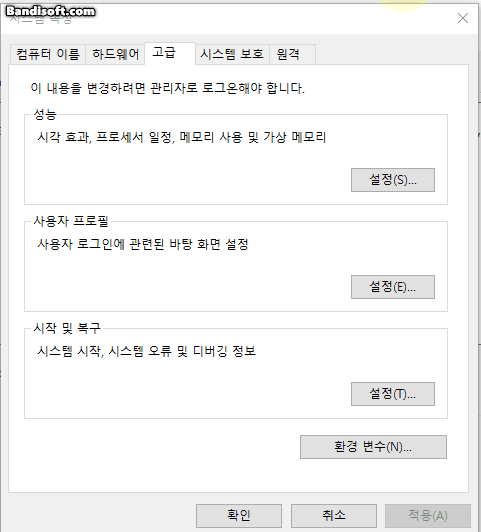
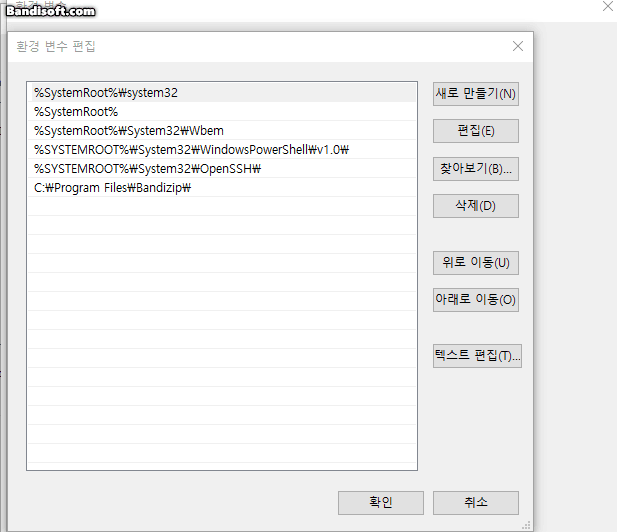


◈ cmd 실행
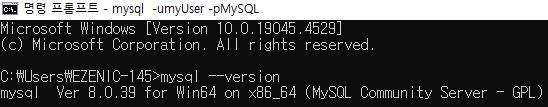
- 'mysql --version' 입력 후 Enter

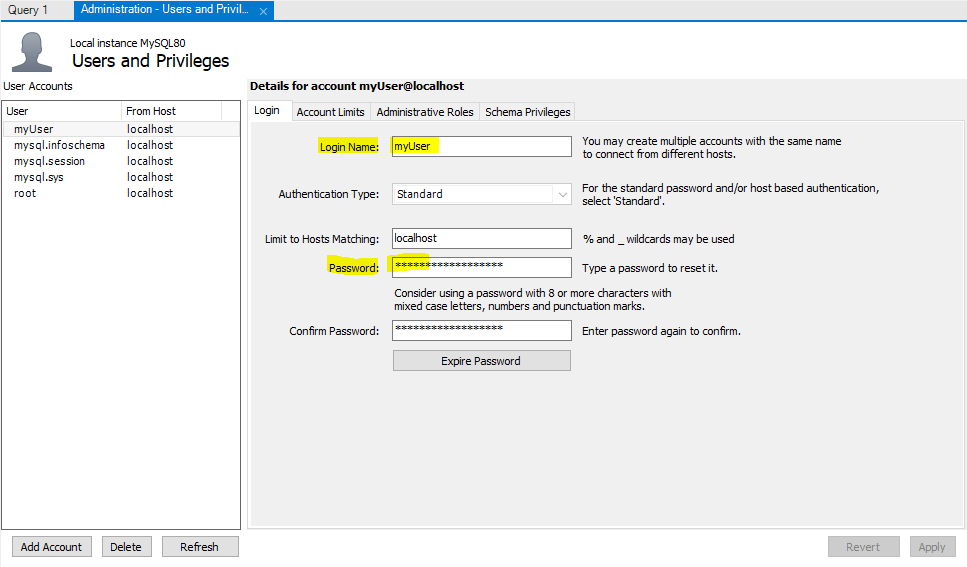
- 'mysql -u로그인 네임 -p패스워드' 입력 후 Enter
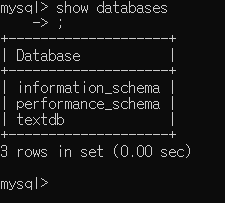
- mysql> 옆에 'show databases;' 입력 후 Enter
- 화살표(->) 옆에 ';(세미콜론)' 입력 후 Enter


- mysql> 옆에 'use 스키마 이름:' 입력

- mysql> 옆에 'show tables;' 입력
< cmd에 입력한 code >
Microsoft Windows [Version 10.0.19045.4529]
(c) Microsoft Corporation. All rights reserved.
C:\Users\EZENIC-145>mysql --version
mysql Ver 8.0.39 for Win64 on x86_64 (MySQL Community Server - GPL)
C:\Users\EZENIC-145>mysql -umyUser -pMySQL
mysql: [Warning] Using a password on the command line interface can be insecure.
Welcome to the MySQL monitor. Commands end with ; or \g.
Your MySQL connection id is 27
Server version: 8.0.39 MySQL Community Server - GPL
Copyright (c) 2000, 2024, Oracle and/or its affiliates.
Oracle is a registered trademark of Oracle Corporation and/or its
affiliates. Other names may be trademarks of their respective
owners.
Type 'help;' or '\h' for help. Type '\c' to clear the current input statement.
mysql> show databases:
-> :
-> ;
ERROR 1064 (42000): You have an error in your SQL syntax; check the manual that corresponds to your MySQL server version for the right syntax to use near ':
:' at line 1
mysql> show databases
-> ;
+--------------------+
| Database |
+--------------------+
| information_schema |
| performance_schema |
| textdb |
+--------------------+
3 rows in set (0.00 sec)
mysql> show tables;
Empty set (0.00 sec)
2. DB 기초


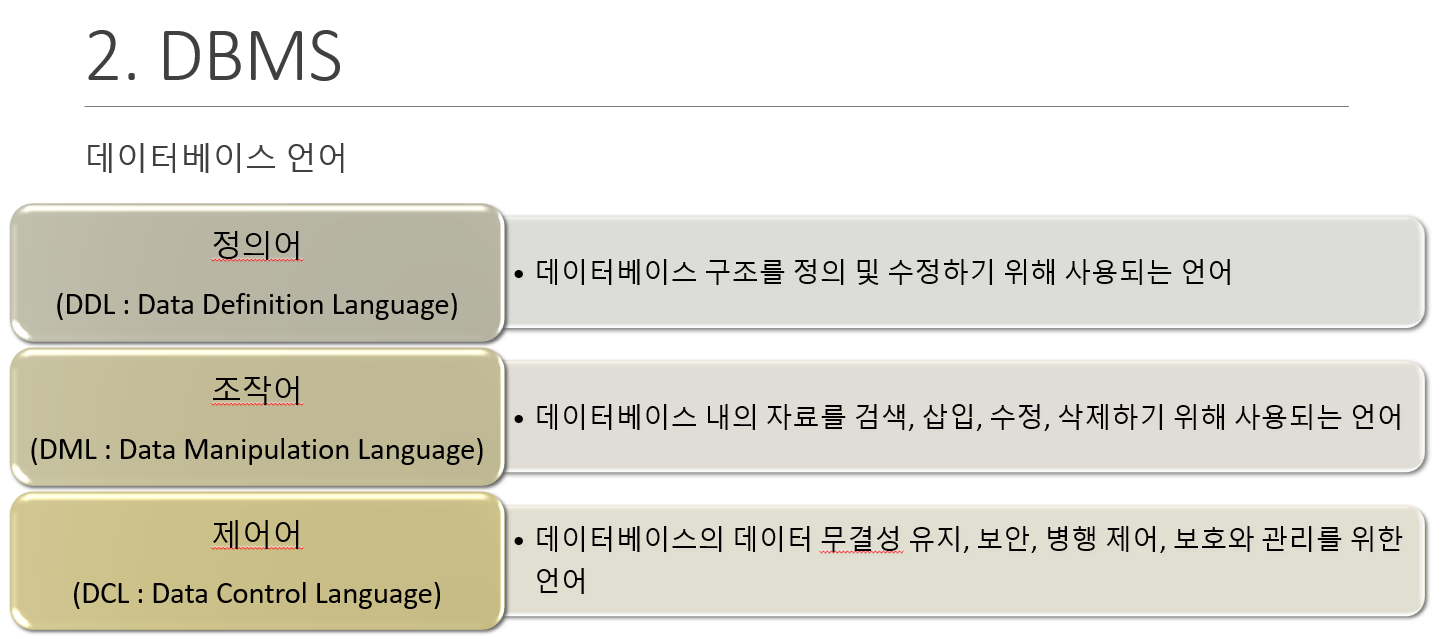

3. 느낀 점
확실히 모든 언어는 세팅 단계가 복잡하고 어지러운 것 같다.. 다시 훑어봐야 할 것 같다.
'DB > MySQL' 카테고리의 다른 글
| MySQL 기초(trigger)- AWS 풀스택 과정 35일차 (0) | 2024.09.02 |
|---|---|
| MySQL 기초(join, rollup, rank)- AWS 풀스택 과정 34일차 (0) | 2024.08.30 |
| MySQL 기초(ERD)- AWS 풀스택 과정 33일차 (0) | 2024.08.29 |
| MySQL 기초(DML)- AWS 풀스택 과정 32일차 (0) | 2024.08.28 |
| MySQL 기초(DB기초)- AWS 풀스택 과정 31일차 (0) | 2024.08.27 |