오늘은 실습을 해보고, media에 대해서 배워보도록 하겠습니다
| 목차 | |
| 1. | 실습 |
| 2. | media |
| 3. | 예제 문제 |
| 4. | 느낀 점 |
1. 실습
▣ 배민
<!DOCTYPE html>
<html lang="en">
<head>
<meta charset="UTF-8">
<meta name="viewport" content="width=device-width, initial-scale=1.0">
<title>Document</title>
<link rel="preconnect" href="https://fonts.googleapis.com">
<link rel="preconnect" href="https://fonts.gstatic.com" crossorigin>
<link href="https://fonts.googleapis.com/css2?family=Black+Han+Sans&family=Dongle&family=Kalnia+Glaze:wght@100..700&family=Nanum+Pen+Script&display=swap" rel="stylesheet">
<link rel="preconnect" href="https://fonts.googleapis.com">
<link rel="preconnect" href="https://fonts.gstatic.com" crossorigin>
<link href="https://fonts.googleapis.com/css2?family=Black+Han+Sans&family=Dongle&family=Kalnia+Glaze:wght@100..700&family=Nanum+Pen+Script&display=swap" rel="stylesheet">
<link href="https://cdn.jsdelivr.net/npm/bootstrap@5.3.3/dist/css/bootstrap.min.css" rel="stylesheet" integrity="sha384-QWTKZyjpPEjISv5WaRU9OFeRpok6YctnYmDr5pNlyT2bRjXh0JMhjY6hW+ALEwIH" crossorigin="anonymous">
<style>
body{
background-color: #00C4BD;
}
.font1{
font-family: "Dongle", sans-serif;
font-size: 100px;
font-weight: 400;
font-style: normal;
text-align: center;
color: white;
text-shadow: 1px 1px 1px black;
}
.font2 {
font-family: "Nanum Pen Script", cursive;
font-weight: 400;
font-style: normal;
text-align: center;
margin-top: 30px;
}
.pay>a{
text-decoration: none;
}
.fixed{
position: fixed;
bottom: 30px;
right: 30px;
width: 50px;
height: 50px;
background-color: #027a76;
border-radius: 50px;
text-align: center;
}
.bi-arrow-up-circle{
color:white;
width: 30px;
height: 30px;
margin-top: 10px;
}
.menu1{
position: absolute;
width: 400px;
background-color: white;
border-radius: 10px;
left: 50%;
transform: translate(-50%);
margin-top: 30px;
}
.menu2{
position: absolute;
width: 400px;
background-color: white;
border-radius: 10px;
left: 50%;
top: 105%;
transform: translate(-50%);
margin-top: 30px;
}
.menu3{
position: absolute;
width: 400px;
background-color: white;
border-radius: 10px;
left: 50%;
top: 175%;
transform: translate(-50%);
margin-top: 30px;
}
.menu4{
position: absolute;
width: 400px;
background-color: white;
border-radius: 10px;
left: 50%;
top: 267%;
transform: translate(-50%);
margin-top: 30px;
}
.menu5{
position: absolute;
width: 400px;
background-color: white;
border-radius: 10px;
left: 50%;
top: 339%;
transform: translate(-50%);
margin-top: 30px;
}
.image>img{
width: 100%;
border-radius: 10px;
}
.image>img:hover{
width: 150%;
transform: translate(-18%);
transition: 1s;
border-radius: 10px;
}
.box{
position: absolute;
width: 100%;
height: 1px;
top: 410%;
background-color: #00C4BD;
}
</style>
</head>
<body>
<header id="top">
<div class="fixed">
<a href="#top"><svg xmlns="http://www.w3.org/2000/svg" width="16" height="16" fill="currentColor" class="bi bi-arrow-up-circle" viewBox="0 0 16 16">
<path fill-rule="evenodd" d="M1 8a7 7 0 1 0 14 0A7 7 0 0 0 1 8m15 0A8 8 0 1 1 0 8a8 8 0 0 1 16 0m-7.5 3.5a.5.5 0 0 1-1 0V5.707L5.354 7.854a.5.5 0 1 1-.708-.708l3-3a.5.5 0 0 1 .708 0l3 3a.5.5 0 0 1-.708.708L8.5 5.707z"/>
</svg></a>
</div>
<div class="font1">
<div>배달의 민족</div>
<div>대한민국 1등 배달앱</div>
</div>
</header>
<!-- 여기서부터 메뉴 시작 -->
<div class="menu1">
<div class="image"><img src="../image/초밥.jpg"></div>
<div class="font2">
<h1 style="margin: 40px;">맛있는 초밥</h1>
<p style="margin: 30px;">주머니가 가벼운 당신의 마음까지 생각한 착한 가격!!</p>
<p style="color: red;"><del>25,000원</del> <b>20,000원</b></p>
<p class="pay" style="margin: 20px;"><a href="">바로 결제</a></p>
</div>
</div>
<div class="menu2">
<div class="image"><img src="../image/뿌링클.jpg"></div>
<div class="font2">
<h1 style="margin: 40px;">맛있는 치킨</h1>
<p style="margin: 30px;">주머니가 가벼운 당신의 마음까지 생각한 착한 가격!!</p>
<p style="color: red;"><del>20,000원</del> <b>18,000원</b></p>
<p class="pay" style="margin: 20px;"><a href="">바로 결제</a></p>
</div>
</div>
<div class="menu3">
<div class="image"><img src="../image/도미노_블랙타이거_슈림프_피자.jpg"></div>
<div class="font2">
<h1 style="margin: 40px;">맛있는 피자</h1>
<p style="margin: 30px;">주머니가 가벼운 당신의 마음까지 생각한 착한 가격!!</p>
<p style="color: red;"><del>36,900원</del> <b>18,450원</b></p>
<p class="pay" style="margin: 20px;"><a href="">바로 결제</a></p>
</div>
</div>
<div class="menu4">
<div class="image"><img src="../image/돈까스.jpg"></div>
<div class="font2">
<h1 style="margin: 40px;">맛있는 돈까스</h1>
<p style="margin: 30px;">주머니가 가벼운 당신의 마음까지 생각한 착한 가격!!</p>
<p style="color: red;"><del>9,000원</del> <b>8,000원</b></p>
<p class="pay" style="margin: 20px;"><a href="">바로 결제</a></p>
</div>
</div>
<div class="menu5">
<div class="image"><img src="../image/엽기떡볶이.jpg"></div>
<div class="font2">
<h1 style="margin: 40px;">맛있는 떡볶이</h1>
<p style="margin: 30px;">주머니가 가벼운 당신의 마음까지 생각한 착한 가격!!</p>
<p style="color: red;"><del>14,000원</del> <b>10,000원</b></p>
<p class="pay" style="margin: 20px;"><a href="">바로 결제</a></p>
</div>
</div>
<div class="box"></div>
</body>
</html>
▷ 출력

2. media
◈ width
<!DOCTYPE html>
<html lang="en">
<head>
<meta charset="UTF-8">
<meta name="viewport" content="width=device-width, initial-scale=1.0">
<title>Document</title>
<!--
width : 가로 너비
모니터 / 탭북 / 폰
max-width
- 엘리먼츠가 가질 수 있는 최대 크기의 값
- 화면의 크기가 커지더라도 엘리먼츠는 지정된 크기보다 더 커질 수 없음.
- 레이아웃의 크기를 적절히 유지시키고 싶을 때 사용
min-width
- 엘리먼츠가 가질 수 있는 최소 크기의 값
- 화면의 크기가 작아지더라도 엘리먼츠의 크기가 지정된 크기 이상 줄어들지 않음.
- 컨텐츠의 손상을 막기 위해 사용
반응형 화면이 예상될 때 사용
보여질 레이아웃과 컨텐츠의 모양이 적절하게 조절되게 위해 사용
-->
<style>
.mw{
border: 1px solid black;
max-width: 800px;
}
.nx{
border: 1px solid black;
min-width: 800px;
}
</style>
</head>
<body>
<div class="mw">
max-width
- 엘리먼츠가 가질 수 있는 최대 크기의 값
- 화면의 크기가 커지더라도 엘리먼츠는 지정된 크기보다 더 커질 수 없음.
- 레이아웃의 크기를 적절히 유지시키고 싶을 때 사용
</div>
<div class="nw">
min-width
- 엘리먼츠가 가질 수 있는 최소 크기의 값
- 화면의 크기가 작아지더라도 엘리먼츠의 크기가 지정된 크기 이상 줄어들지 않음.
- 컨텐츠의 손상을 막기 위해 사용
</div>
</body>
</html>
▷ 출력
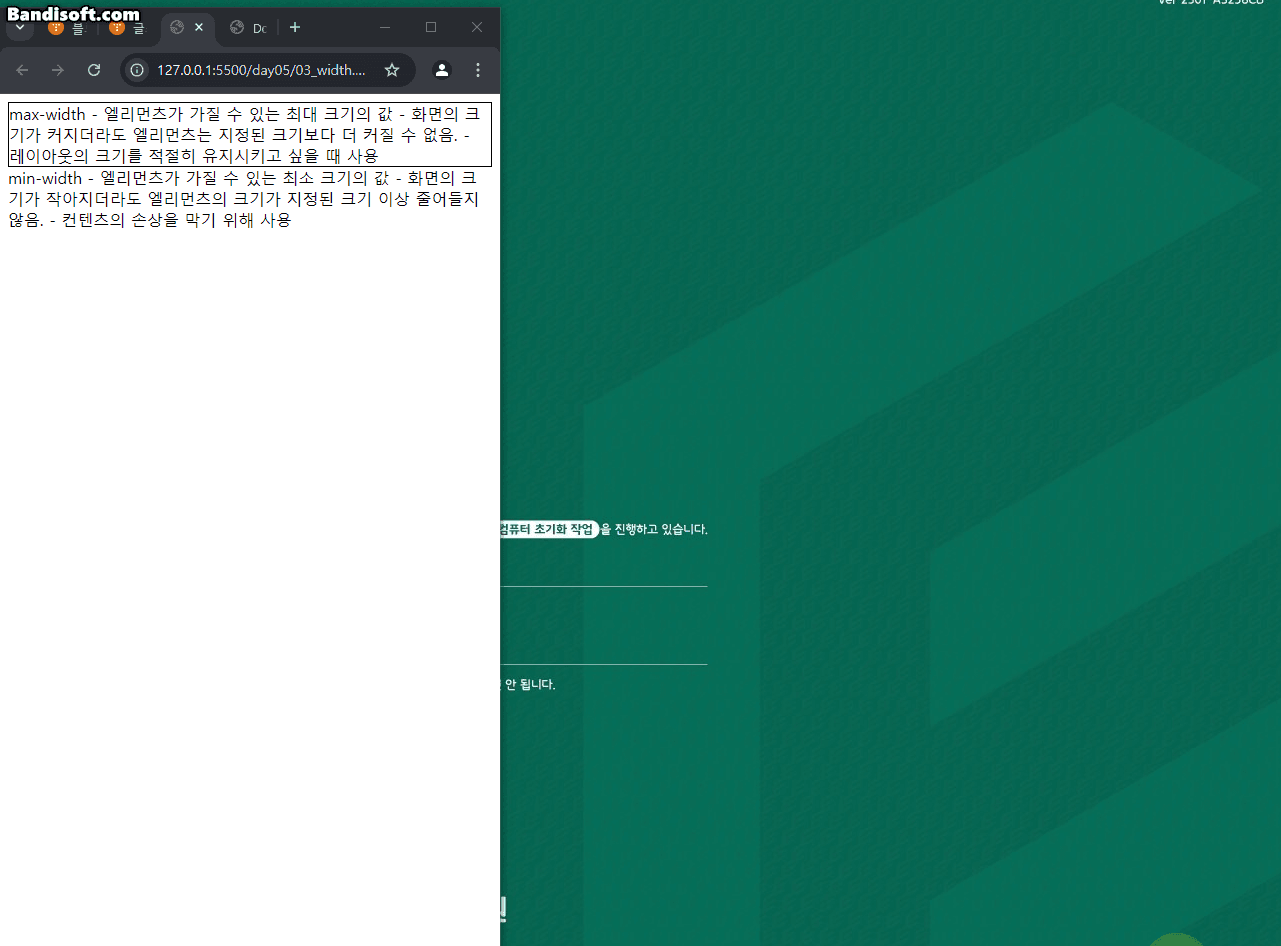
◈ media
<!DOCTYPE html>
<html lang="en">
<head>
<meta charset="UTF-8">
<meta name="viewport" content="width=device-width, initial-scale=1.0">
<title>Document</title>
<!--
media-query : 반응형 화면을 만들기 위한 태그
max-width / min-width 사용하여 디스플레이 사이즈에 따라 화면 배치(layout)를 변경하는 태그
폰 320px / pad 768px / screen 800px 1280px
max-width : 화면의 최대 너비를 조건으로하여 미디어 쿼리를 작성
- 가장 큰 화면 사이즈의 레이아웃을 기본으로 하고, 점차 축하는 형태로 css로 작성
min-width : 화면의 최소 너비를 조건으로하여 미디어 쿼리를 작성
- 가장 작은 화면 사이즈를 기본으로 하여 점차 확장되어가는 형태로 작성
-->
<style>
.title{
font-size: 40px;
}
@media screen and (max-width : 1024px){
.title{
font-size: 20px;
}
}
</style>
</head>
<body>
<div class="title">
<h1>Hello, HTML World~!!</h1>
<h3>font-size 변경</h3>
</div>
</body>
</html>※ screen and (min-width: px)
: and 앞뒤 띄어쓰기를 꼭 해야함(안 하면 적용이 안 됨)
▷ 출력

▣ mediaGrid
<!DOCTYPE html>
<html lang="en">
<head>
<meta charset="UTF-8">
<meta name="viewport" content="width=device-width, initial-scale=1.0">
<title>Document</title>
</head>
<style>
body{
margin: 0;
padding: 0;
}
div{
width: 100%;
}
.header{
height: 100px;
background-color: antiquewhite;
}
.main-img{
height: 300px;
background-color: orange;
}
.subject{
height: 400px;
background-color: aquamarine;
}
.content{
height: 500px;
background-color: pink;
}
.sub{
height: 300px;
background-color: brown;
}
.footer{
height: 200px;
background-color: cadetblue;
}
@media screen and (min-width: 800px) {
.header{
height: 60px;
}
.main-img{
height: 500px;
}
.subject{
height: 350px;
}
.content{
width: 50%;
height: 400px;
float: left;
}
.sub{
width: 50%;
height: 400px;
float: right;
}
.footer{
height: 600px;
}
}
@media screen and (min-width: 1024px) {
.header{
height: 60px;
}
.main-img{
height: 500px;
}
.subject{
width: 50%;
height: 400px;
float: left;
}
.content{
width: 50%;
height: 200px;
float: right;
}
.sub{
width: 50%;
height: 200px;
float: right;
}
.footer{
height: 600px;
}
}
</style>
<body>
<div class="header"></div>
<div class="main-img"></div>
<div class="subject"></div>
<div class="content"></div>
<div class="sub"></div>
<div class="footer"></div>
</body>
</html>
▷ 출력
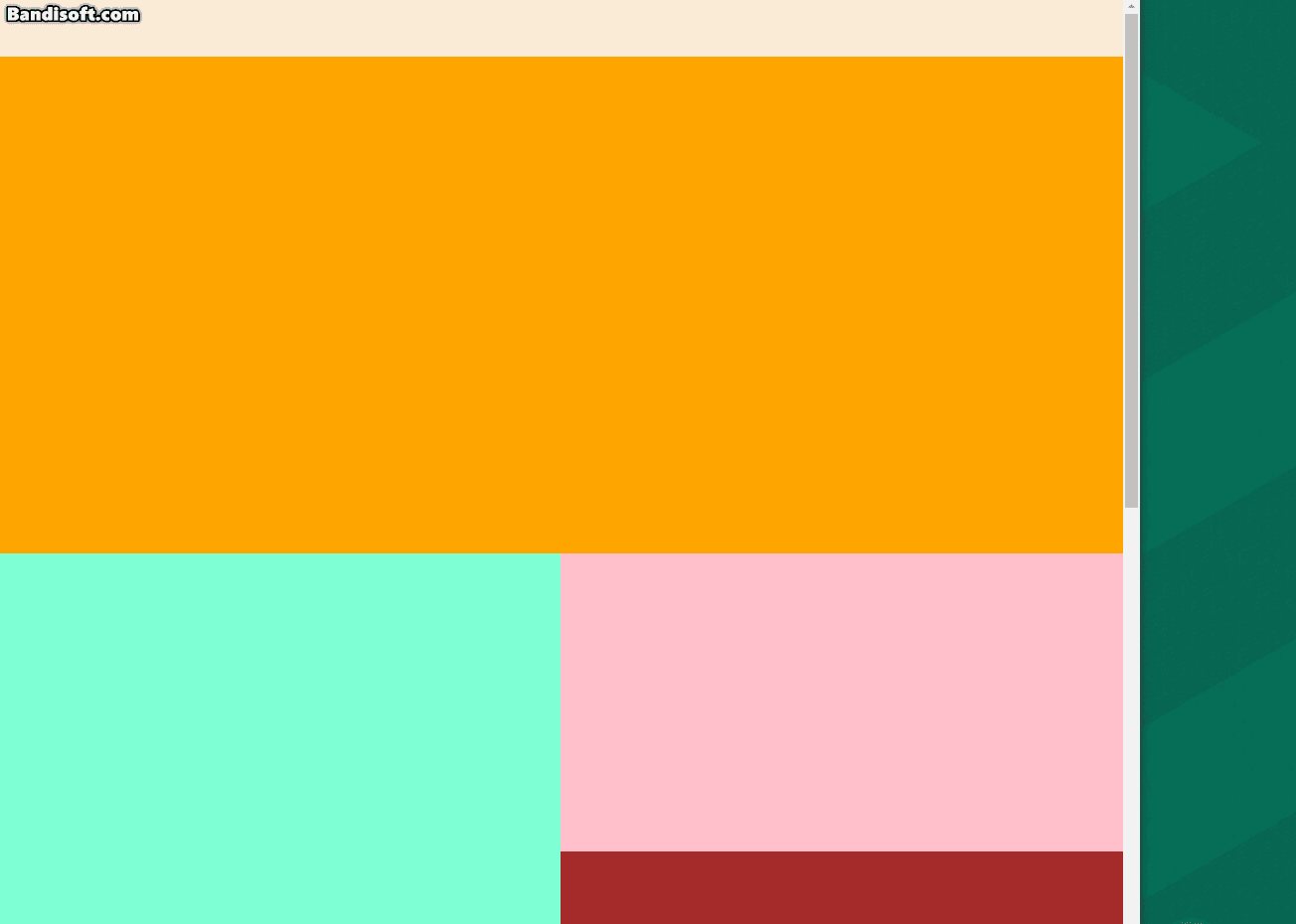
3. 예제 문제
◎ 문제
▶ 1번

▶ 2번
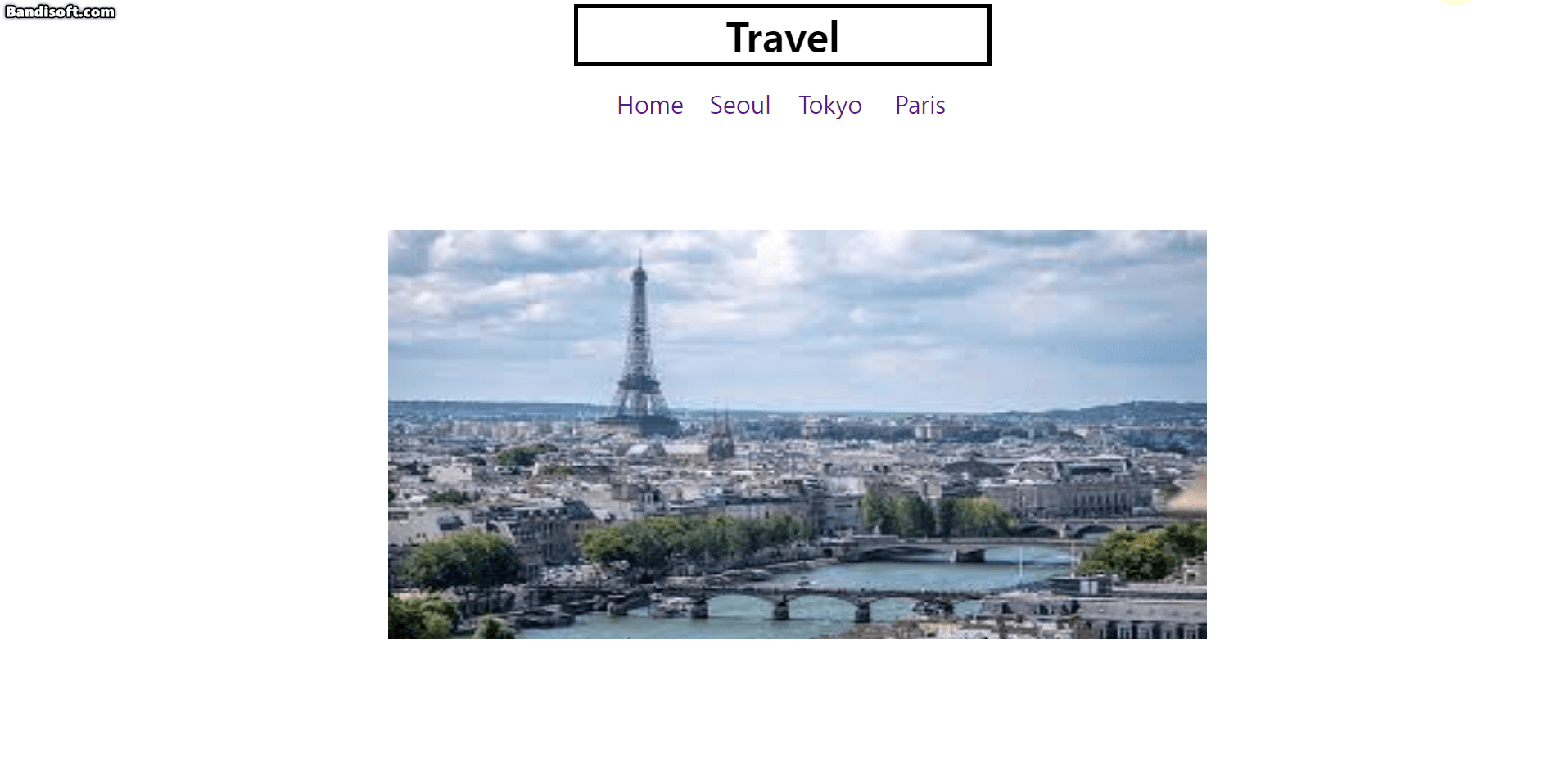
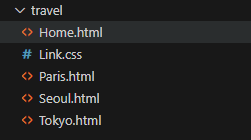
◎ 정답
▶ 1번
<!DOCTYPE html>
<html lang="en">
<head>
<meta charset="UTF-8">
<meta name="viewport" content="width=device-width, initial-scale=1.0">
<title>Document</title>
<style>
body{
margin: 0;
padding: 0;
}
div{
width: 100%;
}
.header{
height: 60px;
background-color: gray;
font-size: 20px;
font-weight: 700;
padding-left: 50px;
line-height: 60px;
}
/* media query 변경되는 내용 */
.main-img{
height: 300px;
background-image: url(../image/호캉스1.jpg);
background-position: center;
background-size: cover;
}
.description{
height: 300px;
background-color: white;
padding-left: 50px;
}
.description>p:first-child{
font-size: 16px;
font-weight: 700;
color: gray;
margin-top: 30px;
margin-bottom: 40px;
}
.description>p:nth-child(2){
font-size: 20px;
font-weight: 700;
}
.description>p:last-child{
font-size: 16px;
}
.sub-img1{
height: 350px;
background-image: url(../image/호캉스2.jpg);
background-position: center;
background-size: cover;
background-repeat: no-repeat;
}
.sub-img2{
height: 300px;
background-image: url(../image/SASSY.jpg);
background-position: center;
background-size: cover;
background-repeat: no-repeat;
text-align: center;
line-height: 300px;
}
.sub-img2>a{
border: 4px solid white;
padding: 10px 40px;
font-size: 16px;
font-weight: 700;
color: white;
text-decoration: none;
}
.sub-img3{
height: 300px;
background-image: url(../image/호캉스3.jpg);
background-position: center;
background-size: cover;
background-repeat: no-repeat;
}
@media screen and (min-width: 800px){
.main-img{
height: 300px;
background-image: url(../image/호캉스1.jpg);
background-position: center;
background-size: cover;
}
.description{
height: 300px;
background-color: white;
padding-left: 50px;
}
.description>p:first-child{
font-size: 16px;
font-weight: 700;
color: gray;
margin-top: 30px;
margin-bottom: 40px;
}
.description>p:nth-child(2){
font-size: 20px;
font-weight: 700;
}
.description>p:last-child{
font-size: 16px;
}
.sub-img1{
width: 50%;
height: 400px;
background-image: url(../image/호캉스2.jpg);
background-position: center;
background-size: cover;
background-repeat: no-repeat;
float: left;
}
.sub-img2{
width: 50%;
height: 200px;
background-image: url(../image/SASSY.jpg);
background-position: center;
background-size: cover;
background-repeat: no-repeat;
text-align: center;
line-height: 200px;
float: right;
}
.sub-img2>a{
border: 4px solid white;
padding: 10px 40px;
font-size: 16px;
font-weight: 700;
color: white;
text-decoration: none;
}
.sub-img3{
width: 50%;
height: 200px;
background-image: url(../image/호캉스3.jpg);
background-position: center;
background-size: cover;
background-repeat: no-repeat;
float: right;
}
}
@media screen and (min-width: 1024px){
.main-img{
width: 50%;
height: 600px;
background-image: url(../image/호캉스1.jpg);
background-position: center;
background-size: cover;
float: left;
}
.description{
width: 50%;
height: 300px;
background-color: white;
padding-left: 50px;
float: right;
box-sizing: border-box;
}
.description>p:first-child{
font-size: 16px;
font-weight: 700;
color: gray;
margin-top: 30px;
margin-bottom: 40px;
}
.description>p:nth-child(2){
font-size: 20px;
font-weight: 700;
}
.description>p:last-child{
font-size: 16px;
}
.sub-img1{
width: 25%;
height: 300px;
background-image: url(../image/호캉스2.jpg);
background-position: center;
background-size: cover;
background-repeat: no-repeat;
float: left;
}
.sub-img2{
width: 25%;
height: 150px;
background-image: url(../image/SASSY.jpg);
background-position: center;
background-size: cover;
background-repeat: no-repeat;
text-align: center;
line-height: 200px;
float: right;
}
.sub-img2>a{
border: 4px solid white;
padding: 10px 40px;
font-size: 16px;
font-weight: 700;
color: white;
text-decoration: none;
}
.sub-img3{
width: 25%;
height: 150px;
background-image: url(../image/호캉스3.jpg);
background-position: center;
background-size: cover;
background-repeat: no-repeat;
float: right;
}
}
</style>
</head>
<body>
<div class="header">IN'O</div>
<div class="main-img"></div>
<div class="description">
<p>PortFolio</p>
<p>Make Hardware Soft</p>
<p>The standard shuck of Lorem Ipsum used since the 1500s is reproduced below for those interested.</p>
</div>
<div class="sub-img1"></div>
<div class="sub-img2">
<a href="">VIEW MORE</a>
</div>
<div class="sub-img3"></div>
</body>
</html>
▶ 2번
- Home
<!DOCTYPE html>
<html lang="en">
<head>
<meta charset="UTF-8">
<meta name="viewport" content="width=device-width, initial-scale=1.0">
<title>Document</title>
<link rel="stylesheet" href="Link.css">
<style>
</style>
</head>
<body>
<h1>Travel</h1>
<ul>
<li><a href="Home.html">Home</a></li>
<li><a href="Seoul.html">Seoul</a></li>
<li><a href="Tokyo.html">Tokyo</a></li>
<li><a href="Paris.html">Paris</a></li>
</ul>
<img src="../image/비행기.jpg" alt="home image">
</body>
</html>
- Seoul
<!DOCTYPE html>
<html lang="en">
<head>
<meta charset="UTF-8">
<meta name="viewport" content="width=device-width, initial-scale=1.0">
<title>Document</title>
<link rel="stylesheet" href="Link.css">
<style>
</style>
</head>
<body>
<h1>Travel</h1>
<ul>
<li><a href="Home.html">Home</a></li>
<li><a href="Seoul.html">Seoul</a></li>
<li><a href="Tokyo.html">Tokyo</a></li>
<li><a href="Paris.html">Paris</a></li>
</ul>
<img src="../image/서울.jpg" alt="seoul image">
</body>
</html>
- Tokyo
<!DOCTYPE html>
<html lang="en">
<head>
<meta charset="UTF-8">
<meta name="viewport" content="width=device-width, initial-scale=1.0">
<title>Document</title>
<link rel="stylesheet" href="Link.css">
<style>
</style>
</head>
<body>
<h1>Travel</h1>
<ul>
<li><a href="Home.html">Home</a></li>
<li><a href="Seoul.html">Seoul</a></li>
<li><a href="Tokyo.html">Tokyo</a></li>
<li><a href="Paris.html">Paris</a></li>
</ul>
<img src="../image/도쿄.jpg" alt="tokyo image">
</body>
</html>
- Paris
<!DOCTYPE html>
<html lang="en">
<head>
<meta charset="UTF-8">
<meta name="viewport" content="width=device-width, initial-scale=1.0">
<title>Document</title>
<link rel="stylesheet" href="Link.css">
<style>
</style>
</head>
<body>
<h1>Travel</h1>
<ul>
<li><a href="Home.html">Home</a></li>
<li><a href="Seoul.html">Seoul</a></li>
<li><a href="Tokyo.html">Tokyo</a></li>
<li><a href="Paris.html">Paris</a></li>
</ul>
<img src="../image/파리.jpg" alt="paris image">
</body>
</html>
- css
body{
text-align: center;
}
h1{
border: 5px solid black;
width: 300px;
margin: 10px auto 30px;
}
ul{
list-style: none;
padding: 0;
}
ul>li{
display: inline;
margin: 10px;
}
ul>li>a{
text-decoration: none;
font-size: 20px;
font-weight: 700;
}
img{
width: 70%;
height: 500px;
}
4. 느낀 점
화면 꾸미기 너무 어려웠다. 자바가 그리웠지만.. 더 열심히 공부해야겠다는 생각을 갖게 되었다.
'Front-end > Css' 카테고리의 다른 글
| Css 기초(실습) - AWS 풀스택 과정 15일차 (0) | 2024.08.02 |
|---|---|
| Css 기초(flex) - AWS 풀스택 과정 14일차 (0) | 2024.08.01 |
| Css기초(z-index, animation) - AWS 풀스택 과정 12일차 (0) | 2024.07.30 |
| Css 기초(font, box, position) - AWS 풀스택 과정 11일차 (0) | 2024.07.29 |
| Html & Css 기초(div) - AWS 풀스택 과정 10일차 (0) | 2024.07.26 |